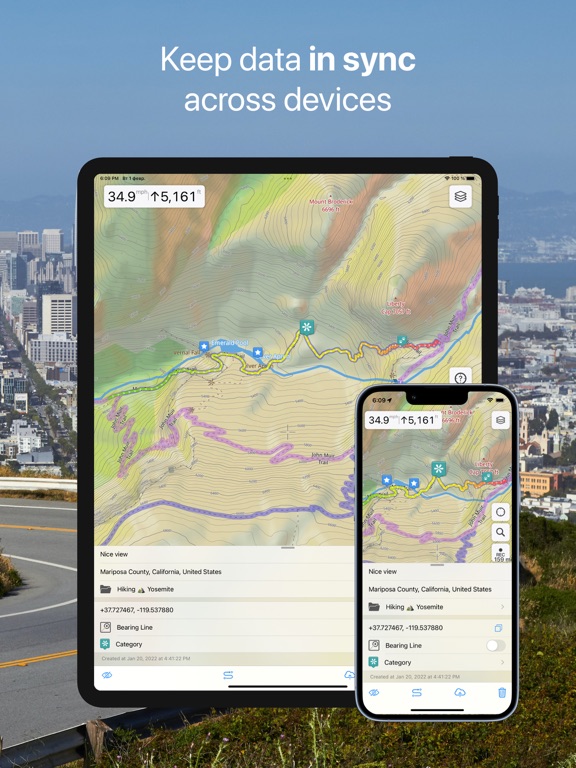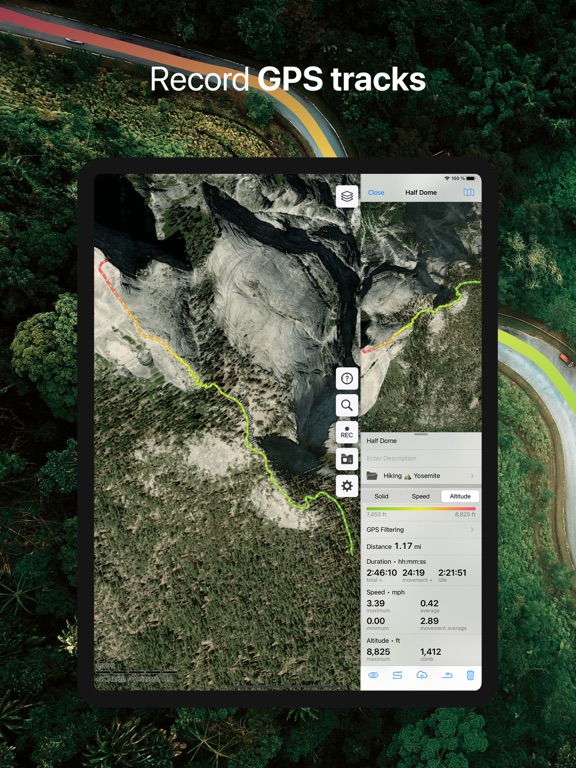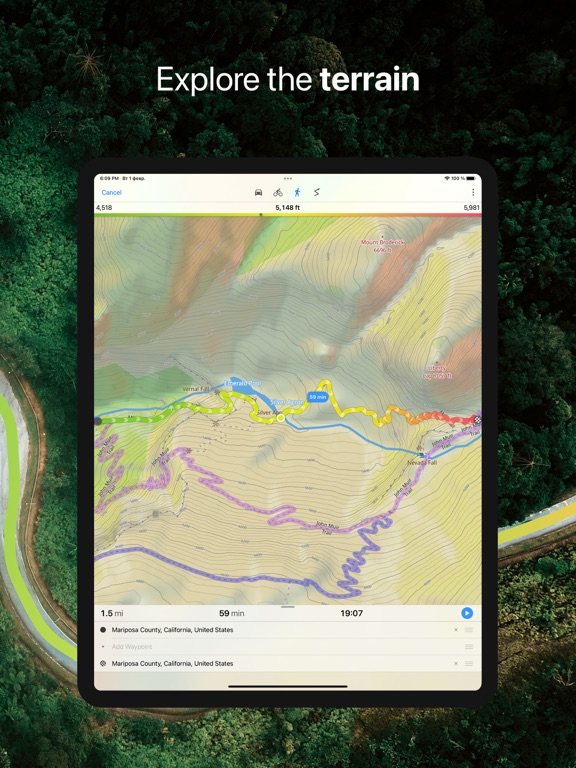Guru Maps Pro & GPS Tracker app for iPhone and iPad
4.8 (
3648 ratings )
Travel
Navigation
Developer:
Evgen Bodunov
64.99 USD
Current version:
5.6.1, last update: 3 months ago
First release : 13 Jul 2014
App size: 105.25 Mb
Discover detailed and user-friendly offline maps featuring millions of points of interest (POI). Record your GPS tracks and bookmark your favorite locations for easy access.
OFFLINE NAVIGATION
• Turn-by-turn driving guidance.
• Voice instructions available in nine languages during navigation.
• Routing options for driving, cycling, walking, or shortest distance.
• Automatic rerouting to keep you on track.
• Support for intermediate points on your route.
OFFLINE MAPS
• Highly-detailed maps encompassing the entire world.
• Utilizes open data from the OpenStreetMap project.
• One-time download for unrestricted offline use.
• Regular monthly updates for the latest fixes and additions.
GPS TRACKS
• Continuously record your trips, even when the app runs in the background.
• Real-time monitoring of speed, distance, time, and altitude directly on the map during your trip.
• Choose from seven solid track colors or altitude and speed gradients.
OFFLINE SEARCH
• Instant results as you type, ensuring fast searches.
• Multiple search options: address, object name, category, or GPS coordinates.
• Simultaneous search in multiple languages for added convenience.
BOOKMARKS
• Easily save favorite places on your map.
• Choose from a variety of map icons.
SYNCHRONIZATION
• Seamless data syncing across multiple devices.
• Data stored on a server for backup purposes.
IMPORT AND EXPORT
• Effortlessly export your tracks, bookmarks, or entire travel collection as KML or GPX files.
• Organized collections for simple access.
• Import offline maps from sqlitedb/mbtiles formats.
ADDITIONAL FEATURES
• Support for .GeoJSON file format to display map overlays.
• One-finger zoom functionality.
• Built-in trip computer with speed and altitude.
• Tracking mode.
• Display of coordinates and map scale.
• Customizable object visibility.
• 11 different map language options.
• Adjustable label size.
ONLINE MAP SOURCES (thunderforest.com):
OpenCycleMap, Outdoors, Transport, Transport Dark, Landscape, Mobile Atlas, Neighbourhood, etc.
Link your Guru Maps Pro purchase to your Guru Maps account to enjoy Pro features on other platforms without additional purchases.
Pros and cons of Guru Maps Pro & GPS Tracker app for iPhone and iPad
Guru Maps Pro & GPS Tracker app good for
Does what it says. Conveinient to orient yourself.
Would be nice if it could guide you to a destination.
The path tracking feature works really well. Its easy to use, runs for hours without eating up your battery life, and allows exports too.
Off line maps! GPS enabled even off line. For travellers, if you dont have network connection, this is a life saver. I use it way more than the on line options, even when Im well connected to the network.
I still dont really understand the difference between this and the non-pro version. Yesterday I helped a friend in Thailand get it and we couldnt find a suitable explanation of the difference. So she just got the non-pro version. She can upgrade when she finds whatever it is that makes the pro worth it. I did, I just cant remember why.
When zooming in on google offline map, app crashes. Other then that, it works well
Awesome app that Ive been using since many years now, and this app helps me a lot when navigating in offline mode to find my way, record new itinerary to a new places allowing me to easily find my way back to where I started from.
But one thing I keep missing in this application is the ability to find a direction from my actual location to a selected coordinate or place, or from a selected place to another selected place. Apple map and Google map can easily achieve this. It will be great to have such a feature include in this already awesome application, that way, I can know the itinerary to a selected place, the total distance.
Extra: is it possible to have google earth like map (satellite view) in offline mode? Ive tried all offline maps and most are vector maps which doesnt show any green land and building like google earth.
Even if this features will be in app purchase, please consider the requests. Keep on the good work.
To viewer that looking for offline maps, you will love this app and all its current features.
Ive been using it for years and it just keeps getting better!!! Lots of updates, they are on the ball. Constantly updating the app and updating the downloadable free maps.
It has small DETAILED downloadable maps that you can access fast, require no data (other than when you download them) and uses less power (no data means less power). Be sure to download your maps in advance of your trip so you don’t eat up your power or data.
It’s great to have a map that does not require data downloads or a signal. I travel to Costa Rica often and it’s a must have app. If you download AND select vector maps in advance, you will not use data with this app (but you have to do this in advance!).
Please understand what this app does. It’s a digital MAP, not a GPS, the map will show you where you are, not route you (just like a big paper map, but with a magic dot where you are). If you download the vector maps (and have the settings set for vector maps) it does not need any data (I use this on an iPad with no data plan and it works great!).
These are vector maps: small detailed scaleable maps. These are easily downloadable from the app itself. This means with a quick download (size varies on state/country) I have all the details do the the city street and many landmarks. Here’s the important part: if I’m in an area of Michigan with no cell coverage I can still view my map because I already downloaded the whole thing! (You MUST leave your settings on “vector", or it will try to download maps for whatever setting you are set at!)
My old maps (created the hard way) still work great, but 99% of the time I’ll be using these new vector maps.
The pro version has all of these INCLUDED additional features over the free version:
Downloading other off-line maps (this is great and it why I purchased it in the first place) you can get maps from different sources and build them (on your desktop computer) and put them on the device for later. I downloaded great maps with heights of the hills/mountains for where I hike in Costa Rica, I don’t need to use international data roaming for this since I built them once and they stay on the device.
You can also leave bookmarks in the app, incredibly useful for marking places that have no other frame of reference.
You can have it record a path/trail for where you have been and view (or export) where you’ve been. When hiking, I think of it as bread crumbs.
I miss the old app icon but I’m not going to ding the app any points for that!
These folks listen to feedback so write them with suggestions, people complained about the alert notifications and they removed it (but the old reviews are still there). I’ve sent them country suggestions (was there a week or two later), font size suggestions, bug reports and more.
They’re constantly updating the maps and they have WAY more maps available then back in 2014 when they added downloadable maps to the app.
Some bad moments
Simply Brilliant! Used it all over Cuba. It's works without signal so long as the maps are downloaded first.
First and last review.
You want reviews but you do so after charging people for the app. HELLO. You would probobaly get more reviews if you didnt charge for the app. Apple I believe is well aware of the Catch-22 they put developers in in reviews.
If you update to Pro version all your POIs will be lost. You begin from scratch.
We travel a lot, often in places without an Internet connection. This app works fast offline, lets us mark the maps with our own notes (bookmarks) and is very accurate. Much easier than Google Maps to use. Totally worth it!
Fantastic selection of online maps to view. Ability to download free vector maps for offline use is awesome.
However, my biggest use of maps is to go somewhere. Need to look elsewhere for navigation features.
Map and interface look great, but it either doesnt work for my area or was not intuitive enough for it to be useable. Still looking for an app to use.
Usually Guru Maps Pro & GPS Tracker iOS app used & searched for
google hangout,
galileo,
osm,
galileo app,
citymapper,
here map,
city mapper,
google hangout app,
mapquest,
google maps offline,
mapquest app,
map quest,
gmail hangout,
gmail hangouts,
galileo offline maps,
gmail offline,
disneyland map,
google hangouts app,
here maps,
googlr hangouts,
goigle hangouts,
gogle hangouts,
googke hangouts,
hike & bike,
galileo offline maps pro,
and other. So, download free Guru Maps Pro & GPS Tracker .ipa to run this nice iOS application on iPhone and iPad.